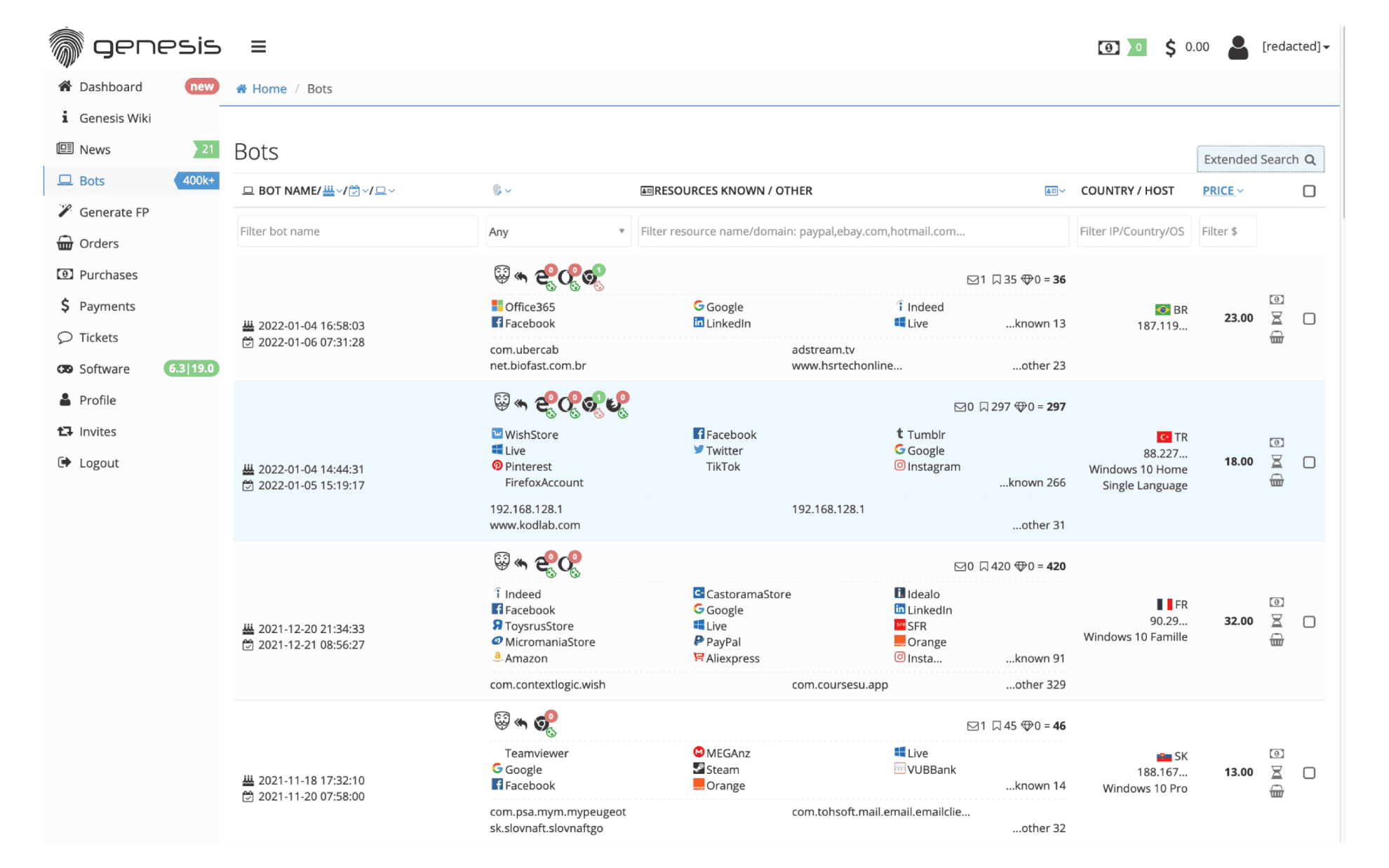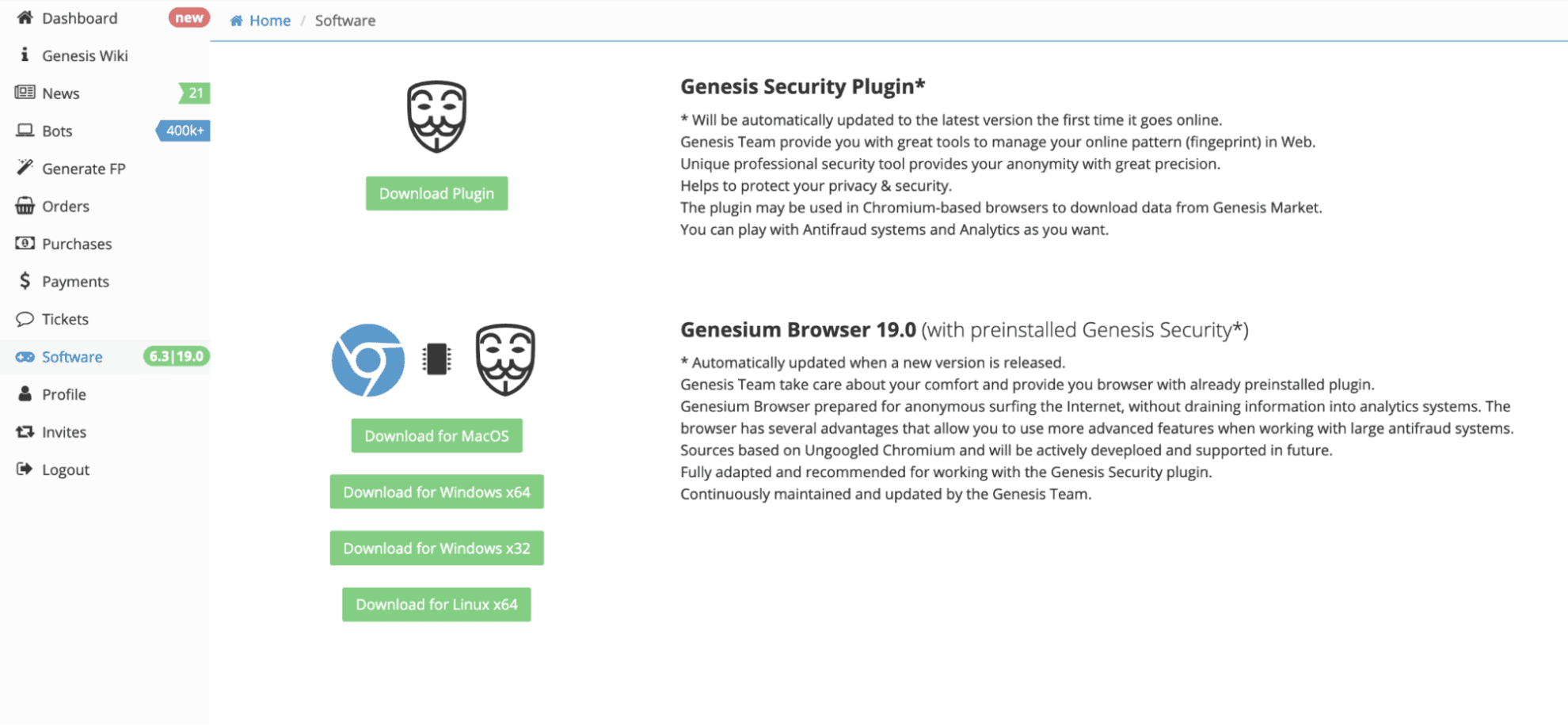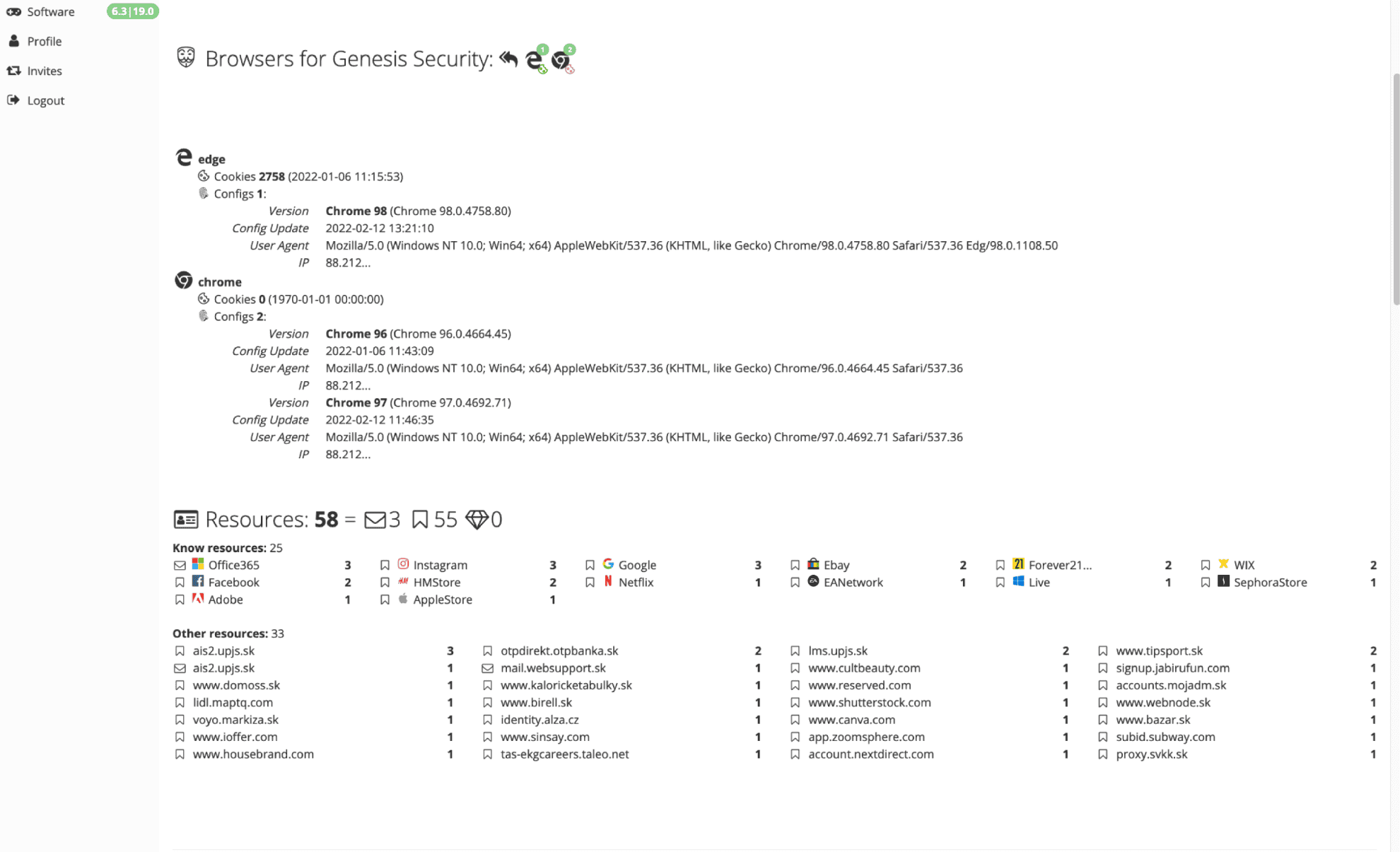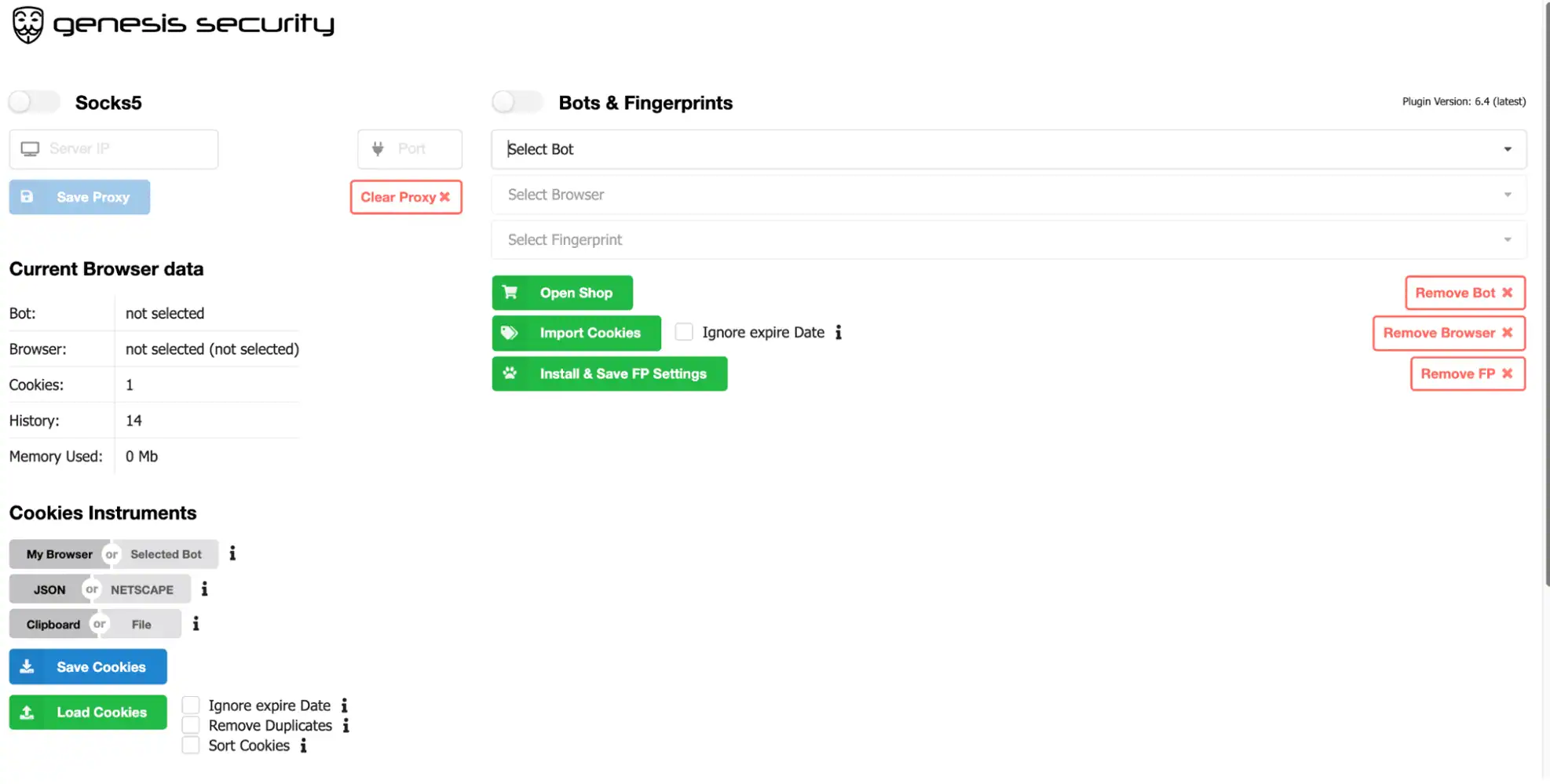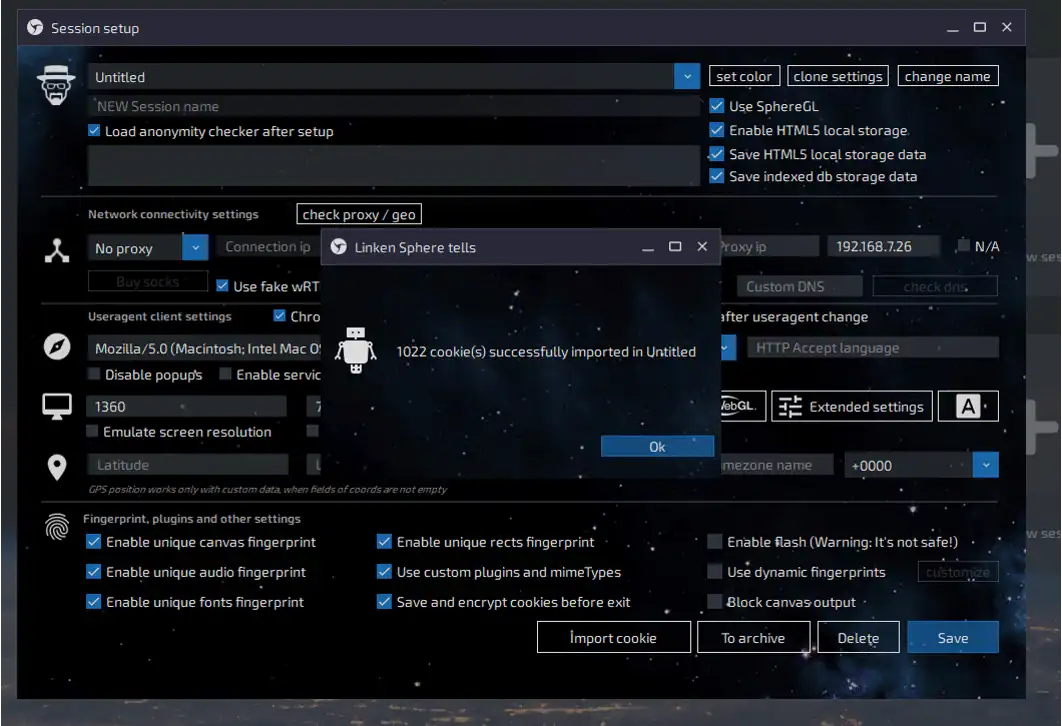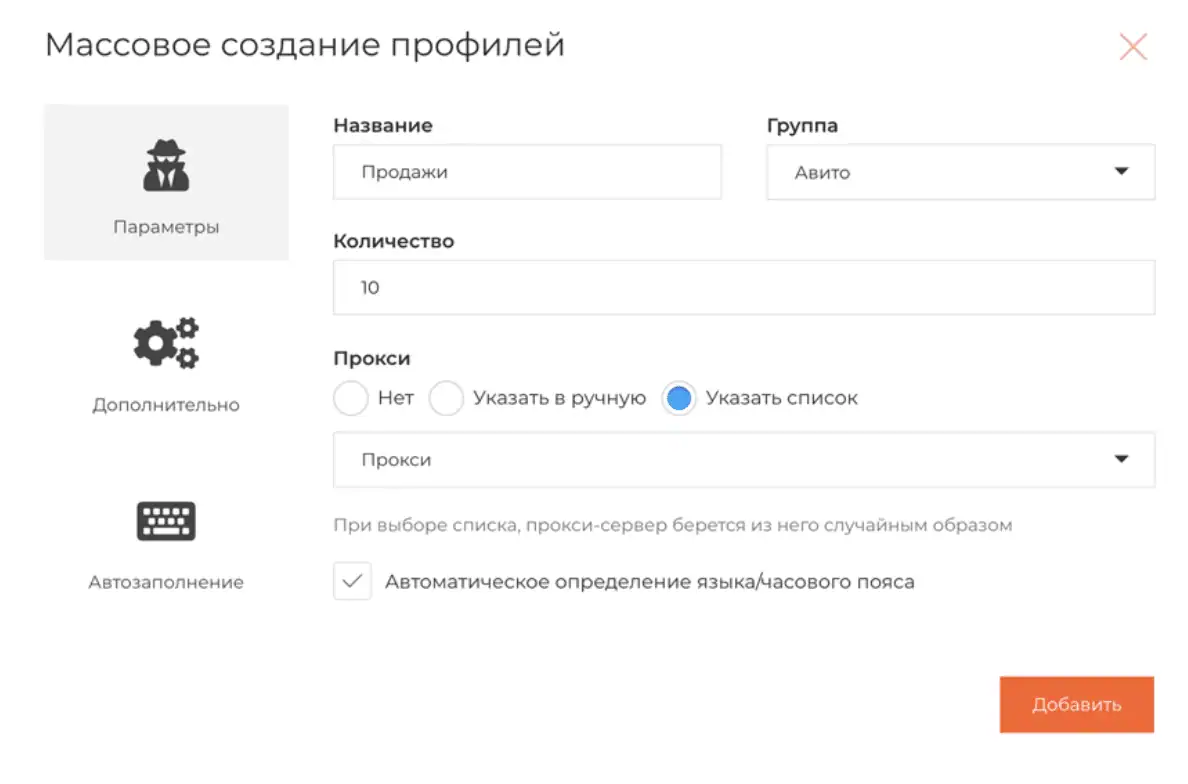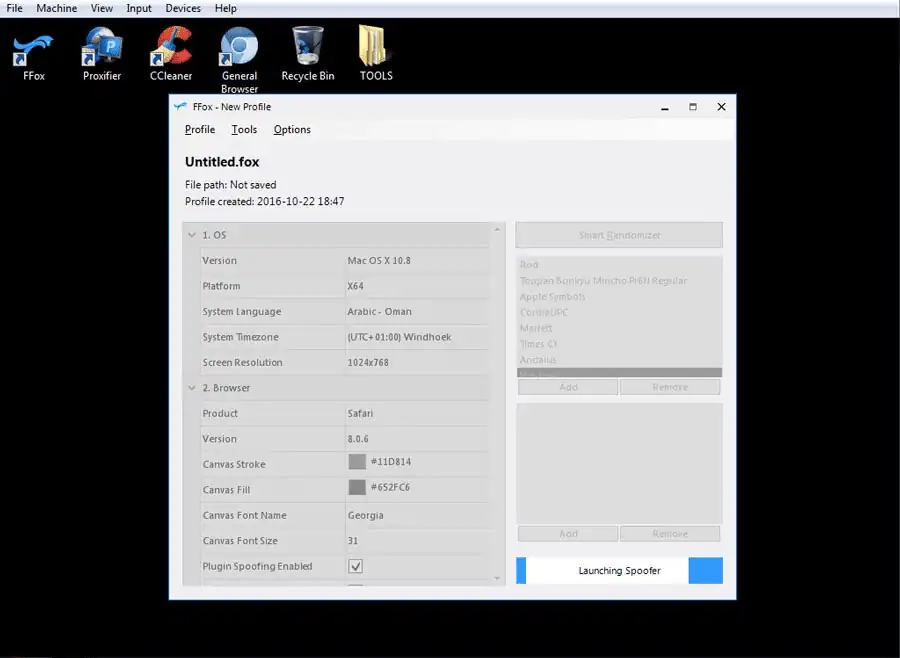Modern bot-detection and anti-fraud systems rely on ‘browser fingerprinting’ to detect suspicious or potentially fraudulent traffic. Browser fingerprints are typically generated based on a user’s browser version, operating system, timezone, language settings, screen size, and many other variables. These fingerprints are fairly unique for each user and can be used to identify suspicious behavior, such as when a user’s fingerprint changes suddenly from their last login, which may trigger a security question challenge, captcha, or multi-factor authentication (MFA) prompt.
However, we’ve observed an emerging criminal tradecraft which targets these fingerprinting anti-fraud technologies and is making use of so-called anti-detection or “anti-detect” browsers combined with stolen digital fingerprints. By spoofing a user’s specific device and cookies, a service will think that the login is coming from the genuine user. In effect, the true user won’t even receive a notification of suspicious activity or that someone else has logged into their account.
SpyCloud researchers been studying some of these browsers and how they can be leveraged alongside stolen credentials and cookies to bypass MFA and easily log into targeted accounts.
Bot Marketplaces at a Glance
Before using an anti-detect browser, more and more criminals are first shopping for stolen digital identities on bot marketplaces. Bots, packages of cookies, and other metadata that can be used for the purpose of browser fingerprinting consist of stolen logins, cookies, and browser fingerprints that are the by-product of infostealer malware such as RedLine, Raccoon, and Vidar. This type of malware is designed to steal cookies, saved browser passwords, credit card numbers, crypto wallets, and system information from a victim’s machine.
Some of the most popular bot marketplaces in the underground include Genesis, 2easy, and Russian Market. As of February 2022, there were more than 430,000 stolen identities for sale on Genesis Marketplace.
Each of the fingerprints for sale on most underground markets provide all of the login, IP, cookie, and system details necessary to plug in to an anti-detect browser and mimic that victim on various websites with minimal effort.
Figure 1: Screenshot of Genesis Market
Case in point: Genesis Market was allegedly used by criminals in June 2021 to breach Electronic Arts via a purchase made for $10 on the underground site. The purchase of the previously compromised login and cookie allowed the criminal to impersonate the EA employee via their Slack login and trick IT support through social engineering.
Why Are Criminals So Interested in Session Cookies?
Device or session cookies are often used by online sites to remember a legitimate user’s device or browser. Especially on financial and ecommerce sites that require MFA every time the account is accessed from a new device, there’s an option to “remember this device” so that the user isn’t hassled each time for a MFA prompt.
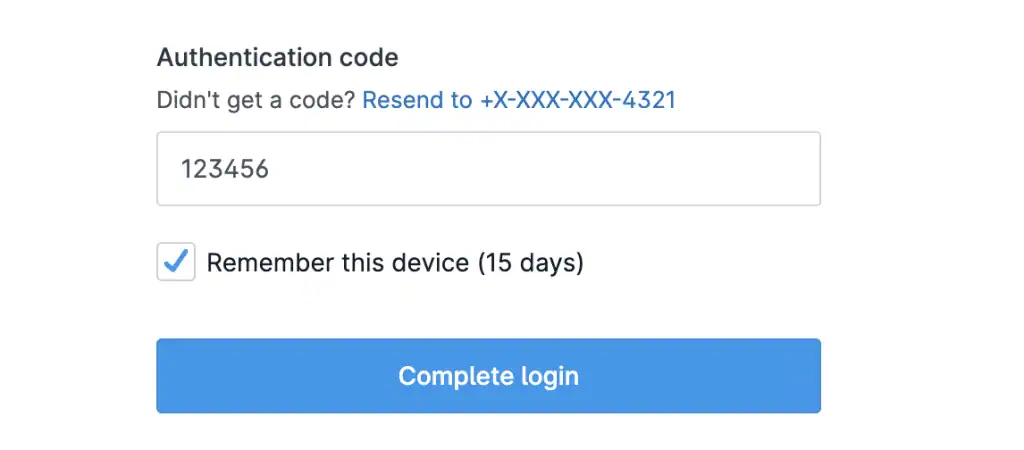
Figure 2: MFA prompt example
Criminals know the value of these cookies, and if they’re stolen from an infected user, they can be used to impersonate that user’s trusted device and bypass MFA altogether. In some cases, if the session cookies are still active, a criminal might not even be prompted to log in at all, keeping it invisible to the user that their device is infected.
What Exactly Are Anti-Detect Browsers?
Anti-detect browsers are browsers that make use of code from well-known open-source browsers like Chrome and Firefox and obscure the true digital fingerprint of the criminal’s device. Additionally, they can present false data mimicking a victim, down to the user agent, operating system, screen resolution, fonts, and other information.
Users can configure what metadata is or is not advertised externally such as IP address, user agent strings, headers, screen size, operating system, device name, webRTC and other signatures. More advanced fingerprint signatures include Javascript version, Plugins, Fonts, Mimetype and others.
Popular Anti-Detect Browsers
Let’s take a closer look at some of the more prevalent anti-detect browsers being used by cybercriminals.
Genesis Security and Genesium Browser
Figure 3: Genesis Security and Genesium Browser screenshot
The anti-detect browser provided by Genesis Market, called Genesium Browser, is a Chromium-based browser stripped of any code that would normally be used for advertising purposes. Additionally, there is a Chrome plugin available which provides the same functionality, called Genesis Security Plugin. On the Genesis Market alone, users can find configuration packages for popular services such as Twitter and Spotify. The suite of features offered by the Genesis browser can allow criminals to access victims’ accounts virtually unnoticed.
Figure 4: Genesium Browser example
Figure 5: Genesis Security example
Linken Sphere
Another popular Chromium-based anti-detect browser, Linken Sphere, utilizes “intelligent timing” to mimic real user behavior. Linken Sphere’s developer, Tenebris, attests that it was created for legitimate purposes such as penetration testing, social media market research, deal-hunters, and privacy-minded users. However, a verified member of the Tenebris team reportedly announced the release of the tool on well-known cybercriminal communities, such as Exploit, Verified, Korovka, and Maza. In fact, Linken Sphere’s current official webpage includes affiliate links to online fraud communities WWH Club and Exploit[.]in for the purpose of advertising positive reviews of the tool. Linken Sphere boasts many next-generation features oriented towards users who seek a solution that is stealthy, usable and secure.
Figure 6: Linken Sphere screenshot
Linken Sphere operates by default in “off-the-record” (OTR) mode and features automatic updates and AES 256 encryption. The site also does not utilize any Google hidden services and connects to the internet using a suite of various protocols, including HTTP, SOCKS, SSH, TOR, TOR + SSH, and DYNAMIC SOCKS. Each Linken Sphere session creates its own configuration automatically, eliminating the need for users to operate various virtual machines. LinkenSphere also saves browser fingerprints and cookie files after each session ends, which allows the user to operate a saved session without the need to switch back and forth between virtual machines.
Linken Sphere contains a built-in geolocation database via a license integration with GeoIP2 MaxMind, which allows users to configure custom time zones and locations. The tool’s WebEmulator feature collects needed cookies automatically between sites in the background.
Linken Sphere also has an associated webpage called “Fake Vision” which paranoid browsers can use to check their OPSEC. The website displays signatures that are detected while using Linken Sphere, allowing users to simulate their real-life exposure and fix any privacy issues before using the browser.
ANTbrowser and Fraudfox
Other anti-detection browsers such as ANTbrowser leverage Firefox, while browsers like Fraudfox are based upon multiple browsers for enhanced operability.
Figure 7: Screenshot of ANTDetect’s profile editor interface, in which each profile represents a unique device, allowing users to have an unlimited number of “computers” in one window.
Fraudfox, another next-generation brower, offers users a Windows 7 Enterprise-based virtual machine, which it touts is compatible with VMWare Workstation, VMWare Fusion and Virtualbox.
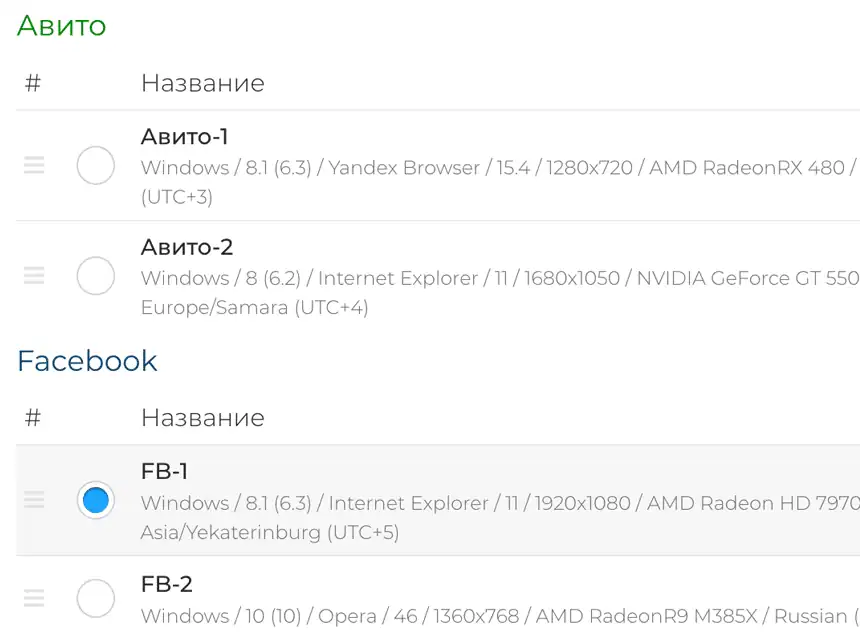
Figure 8: FraudFox interface for switching between spoofed browser profiles
According to the FraudFox website, users can “easily move/copy it from one location to another, store it online or on your top secret USB.”
“Our unique engine uses 3 different browsers for achieving the best results. This means that when starting a Chrome based profile, a Chrome browser will be used, while launching one with IE selected, Internet Explorer will launch. This little change gives you a huge difference in your anonymity.”
Figure 9: Screenshot of FraudFox’s user interface
SpyCloud has analyzed additional anti-detect browsers such as Indigo Browser, Multilogin, Ghost Browser, Accovod, Kamaleo and Sw Spy Browse. We have observed hacked residential proxies and botnets being used by these browsers to mimic actual user IP locations.
How SpyCloud helps with session hijacking prevention
As cybercriminals become more savvy with exploiting stolen session cookie data from malware-infected devices, enterprises need more protection than just differentiating a bot from a human – they need comprehensive visibility into infected users so they can mitigate the risk of hijacked sessions.
That’s why we developed SpyCloud Session Identity Protection, which provides early warning of malware-infected consumers to stop session hijacking and fraud from trusted devices. By checking your users against our continuously updated feed of compromised session cookies, you can proactively protect them before criminals are able to leverage stolen browser fingerprints to access their accounts.
Each month, SpyCloud’s security teams recapture thousands of botnet logs and parse out the compromised cookies. From this data, we provide the compromised cookies relevant to your consumer-facing domains via API so you can:
- Invalidate any active sessions identified by a compromised cookie
- Identify consumers infected by infostealers (sometimes well before their credentials on your site are even stolen)
- Protect high-value accounts from attackers leveraging stolen cookies to mimic trusted devices
- Flag user accounts with known compromised devices for increased scrutiny of future logins/transactions (regardless of cookie expiration time)
Existing anti-fraud solutions offer a fragmented overview of user activity, often designed to determine if a user is a bot or a human. Session Identity Protection is the only solution to expand on standard fraud and browser checks to identify customers whose session or trusted device cookies have been compromised or collected by malware.
Learn how you can prevent fraud from compromised web sessions using Session Identity Protection, powered by SpyCloud’s industry-leading malware intelligence.
Key Takeaways:
- Cybercriminals are increasingly using stolen digital identities and anti-detect browsers to bypass multi-factor authentication and pose as legitimate users on targeted websites.
- Popular anti-detect browsers like Genesis Security/Genesium Browser and Linken Sphere utilize code from Chromium and Firefox but obscure the true browser fingerprint to mimic real users.
- Bot marketplaces like Genesis Market provide a way for criminals to purchase large packages of stolen login credentials, cookies, and browser fingerprints to use for spoofing.
- Why are criminals so interested in stealing session/device cookies? Session/device cookies allow criminals to impersonate a user’s trusted device and potentially bypass MFA altogether if the cookies are still valid.
- SpyCloud’s Session Identity Protection solution allows companies to check users against an updated feed of compromised cookies to identify infected devices and invalidate active sessions before criminals can leverage stolen identities.