Cybersecurity strategies have grown increasingly complex as enterprises struggle to keep up with evolving threats. Despite business owners becoming more educated on the need for additional security, the costs of cybercrime continue to spiral, with estimates revealing a potential toll of $10.5 trillion annually worldwide by 2025.
Protecting your business begins with knowing who is accessing your network and apps and confirming their identities. And two-factor authentication (2FA) solutions are a simple yet effective way of enhancing your security framework, making it more difficult for cybercriminals to breach your business.
So, what is 2FA, and what does your organization stand to gain from implementing it?
What is 2FA?
Two-factor authentication (2FA) is a security process designed to cross-verify users with two types of identification. The first piece of verification is your login details, with the second being any number of 2FA methods, such as inputting an email address or receiving an SMS code for verification. But what is a 2FA code?
The code is a string of randomly generated letters, numbers, or both that grants access to a network or an app. So, if someone has brute forced a username and password combination, this extra step should prevent them from accessing your account.
Before moving on to some examples of 2FA, how is MFA different?
Multi-Factor Authentication (MFA) is a similar but more nuanced version of 2FA. 2FA requires only two verification forms to gain access, whereas MFA requires at least two. Enterprises seeking to prevent access to the core areas of their networks may shift to MFA to further reduce the chances of falling victim to a data breach or malicious infiltration to their system such as a malware infection.
When comparing the effectiveness of MFA vs. 2FA, the former is more proficient at preventing data breaches and other cyber risks like malware. Whereas a 2FA strategy may only require an email code, comprehensive MFA may require users to provide an email, SMS, or even biometrics.
Examples of 2FA
The chances are you already encounter 2FA multiple times per day. For example, Apple users often enable 2FA to secure their iCloud accounts. Whenever someone attempts to access their account, they must type in a multi-digit code sent to them by Apple.
Businesses also commonly use it to control access to company data and networks. For example, if you operate remote teams, you may enable 2FA for remote desktop software, preventing cybercriminals from controlling company hardware remotely.
Like all other cybersecurity measures, 2FA is not infallible. Bad actors can still use phishing, malware, and other techniques to intercept the authentication factors and gain illegitimate access to accounts.
For example, cybercriminals can intercept SMS messages used in 2FA via smishing techniques, which are similar to phishing. Because of the sending process’s vulnerability, some critics argue that SMS confirmation isn’t a valid form of 2FA.
It’s why some companies call it two-step verification rather than authentication instead.
Business Benefits of 2FA and Multi-factor Authentication
Whether you implement 2FA or upgrade to MFA, this step overcomes the weaknesses of password protection alone.
Understanding the benefits of multi-factor and 2FA authentication will help you to answer the question, “Why is multi-2FA authentication important?”
Here’s a rundown of why 2FA is critical to your cybersecurity strategy.
Reduce Fraud & Identity Theft
During the internet’s early history, hacking an account boiled down to cracking passwords. However, according to Microsoft, 99.9% of cyberattacks can be prevented by incorporating MFA into your business’s cybersecurity strategy.
By requiring two or more identity verification methods, you benefit from additional failsafe switches if cybercriminals obtain a user’s conventional login credentials.
But what is 2FA at its most effective?
According to the experts, the key to maximizing the value from 2FA/MFA is to incorporate the following into your login procedure:
Something you know (password)
Something you have (authenticator app)
Something you are (facial scanners)
As you can see, even if a bad actor obtains the first two somehow, they cannot replicate something you are, such as a high-grade facial scan in real-time, thus preventing access to your network and alerting you of the incident.
Build Customer Trust
Your clients want to know that their data is secure when they do business with you and your business depends on your employees’ data staying secure in an effort to minimize any additional unwitting internal risk. Research finds that data privacy is a top priority across every age group, meaning that if you can’t keep your organization’s data safe and confidential, you risk major impacts such as losing business and tarnishing brand reputation.
Achieve Compliance
Every business must comply with national and international data security and privacy regulations, regardless of size.
The National Institute of Standards and Technology, or NIST, developed the NIST Cybersecurity Framework, a policy framework that represents a set of best practices for keeping data secure. NIST offers recommendations that organizations can implement to further strengthen their security posture, including:

Require long, not necessarily complex, passwords

Don’t force password resets

Screen passwords against a list of compromised credentials
Enable multi-factor authentication (MFA) whenever possible
Governments have also acted on increasing data breaches and cyber attacks such as ransomware to protect consumers and force businesses to comply. While the early years of regulations like the EU’s GDPR saw limited enforcement, the EU has stepped up action to penalize companies failing to comply.
The GDPR framework has extended to other parts of the world, with California revealing the CCPA and Australia’s 2018 Privacy Amendment to its existing Privacy Act.
Not only that, but your business may also need to comply with industry-specific compliance requirements. Most notably, any companies within the health sector must comply with the stringent guidelines of the Health Insurance Portability and Accountability Act (HIPAA).
Failure to do so could lead to millions of dollars in fines and a severe loss of reputation.
Reduce Your Operating Costs
Did you know that 2FA authentication in cyber security can also lower your operating costs?
Working with 2FA providers to set up automated systems to notify customers whenever suspicious activity occurs can prevent fraud, reduce the strain on your customer support team, and free up your human resources.
Although the upfront costs of implementing, educating, and enforcing the 2FA model can be substantial, this investment repays itself many times over in the long run.
Streamline Transactions on the Go
Governments have also acted on increasing data breaches and cyber attacks such as ransomware to protect consumers and force businesses to comply. While the early years of regulations like the EU’s GDPR saw limited enforcement, the EU has stepped up action to penalize companies failing to comply.
The GDPR framework has extended to other parts of the world, with California revealing the CCPA and Australia’s 2018 Privacy Amendment to its existing Privacy Act.
Not only that, but your business may also need to comply with industry-specific compliance requirements. Most notably, any companies within the health sector must comply with the stringent guidelines of the Health Insurance Portability and Accountability Act (HIPAA).
Failure to do so could lead to millions of dollars in fines and a severe loss of reputation.
Stop Password Fatigue
One of the common principles of online security is never using the same password twice. Yet research reveals that the average person has 100 passwords for various accounts across cyberspace.
The problem is that few people can remember their passwords or turn to harmfully simple options, especially if they don’t use them regularly. That leads to password fatigue, whereby users reuse the same password repeatedly. For cybercriminals, all they need to do is discover one password to gain access to every account a user has associated with that password.
It’s not uncommon for employees to select passwords for themselves that may also correspond to passwords they use for personal accounts.
Each month, we list out the most popular topical or pop culture-influenced passwords in our database that are far too easy to guess or crack – creating a field day for cybercriminals looking for easy entry points to perpetrate account takeover, online fraud and even ransomware. Find out if your passwords are on the list.
Implementing 2FA provides an additional barrier against password fatigue, preventing bad actors from potentially gaining access, but still doesn’t minimize the need for strong, complex, and unique passwords for accounts to put even more friction and security between account access and a cybercriminal.
Simplify the User Login Process
There was a time 2FA would elicit a groan from employees and customers alike because of the extra steps required to access their accounts. However, innovations have made MFA that much easier to manage.
In particular, the one-time password (OTP) offers a string of letters, numbers, and characters sent to a user via SMS, voice, or email. These time-sensitive codes change with every login attempt, providing a constantly moving target for cybercriminals.
In some cases, 2FA can simplify the process by using apps. For example, after entering your OTP, the system may ask you to unlock your phone using your fingerprint.
While it’s still not as fast as single-factor authentication that requires only a password, changes to the process have reduced login times to seconds.
Prevent Business Disruption
The consequences of business disruption in the aftermath of a successful cyberattack are potentially devastating. According to one study, 60% of small businesses fail within a year of experiencing a data breach or cyber attack.
This number declines for enterprise-grade organizations, but the disruption is still significant. If a criminal manages to access your systems, some of the problems you may experience include the following:
Disrupted production
Interrupted and delayed service operations
Inaccessible customer service
Complex system restoration processes
Every minute of disruption is dollars and potential customers lost. The average consumer is less forgiving than ever, meaning significant outages could forever turn them away from your brand.
And the root cause of enterprise Armageddon could lie with a single password, making 2FA a must-have in today’s landscape.
2FA Methods
If your network requires only a single password to access it, you will sustain a data breach at some point. Cybercriminals are more adept than ever at deciphering passwords, but where they continue to struggle is MFA.
Answering, “What is 2FA?” is only the beginning because various 2FA tools exist, and how do you know which is the best one? Some are more effective and complex than others, but even the most basic 2FA solution offers greater protection than passwords alone.
Enabling each 2FA option depends on whether you use a native app/platform or a third-party alternative. Using the latter will limit you to the 2FA tools they provide.
Here are the most common types of 2FA.
Hardware Tokens
Hardware tokens are the oldest type of 2FA. These are physical devices resembling key fobs. Every 30 seconds, they produce a new numeric code.
After entering your password, your hardware token will display a 2FA code that you must enter to gain access. Newer hardware tokens can be plugged into devices via USB ports to transfer the generated code automatically.
While a physical hardware token may sound like an excellent security layer, they have downsides, including:

Costly to invest in

Easy to misplace

They can be hacked
SMS Text Message
SMS-based 2FA is the most common form of 2FA in use today. To use SMS 2FA, the user must enter the password, and then they’ll receive an OTP delivered via SMS. The user then enters the OTP to gain access to the network.
Some countries with poor cell service may also use voice-based 2FA, which is essentially the same thing; only the OTP is delivered via an automated call.
SMS-based 2FA is a valid form of authentication for low-risk activities, which is why it’s more common for customers than business users.
However, sites that store personal information, such as banking platforms, should refrain from using this 2FA method. Security experts view it as the least secure way of authenticating users because it is easy to intercept messages containing the code.
Software Tokens
Software tokens are the most popular alternative to SMS-based 2FA. Businesses will often use it to support logins to their platforms.
To use it, users must download a free 2FA app on the device they intend to use to login. Unlike SMS-based 2FA, the OTP will appear on the downloaded app.
But why is this more secure than receiving an SMS?
The critical difference is that the OTP is more difficult to intercept because the code is created and displayed on the same device. Does it make it immune from being hacked? No, cybercriminals have exploited loopholes to overcome software tokens, but it remains an upgrade on the older 2FA solutions.
Push Notifications
Push notifications aim to eliminate the OTP. Instead of entering a unique password, users receive a push notification on their mobile devices.
Just click the push notification, and the authentication will take place. Google’s Gmail already uses push notifications when accessing it on unknown devices.
This authentication streamlines the login process and provides a direct, secure connection between the platform and the user. It’s an excellent option for thwarting phishing and man-in-the-middle attacks.
Biometric 2FA
Biometric 2FA is the gold standard of 2FA because the user is the token. The best example of biometric 2FA is the iPhone.
Modern iPhones contain a fingerprint scanner that allows you to unlock your smartphone with your finger of choice.
Other forms of biometric 2FA include facial recognition and retina patterns. The benefits of biometric 2FA are apparent because it requires a physical presence, which most bad actors cannot effectively replicate.
Cybersecurity innovators are already working on other more subtle forms of biometric 2FA, such as typing patterns, pulsing, ambient noise, and vocal prints.
Note that biometric hackers exist and have found some success in exploiting biometric 2FA, but they are relatively rare because of the skill required to defeat biometric 2FA.
Protect Your Business with SpyCloud
Learning how to enable 2-factor authentication must be a priority for your business. It’s one of the most basic forms of protection you can implement, often requiring minimal thought or investment.
But 2FA is not a sure-fire way to prevent cyber attacks; rather, it is just one layer of defense in a comprehensive cybersecurity strategy. Bad actors are more adept than ever, and you need a solution that covers all the bases, including monitoring for compromised credentials and malware-exfiltrated data which enables organizations to prevent and remediate stolen data – effectively leveling the playing field against cybercriminals by providing bespoke enterprise account takeover prevention solutions using insights from the dark web.
SpyCloud specializes in defending businesses from state-of-the-art cyber threats, including account takeover, fraud, and ransomware attacks.
Check your darknet exposure to discover your risk profile and receive targeted recommendations for securing your network now.



